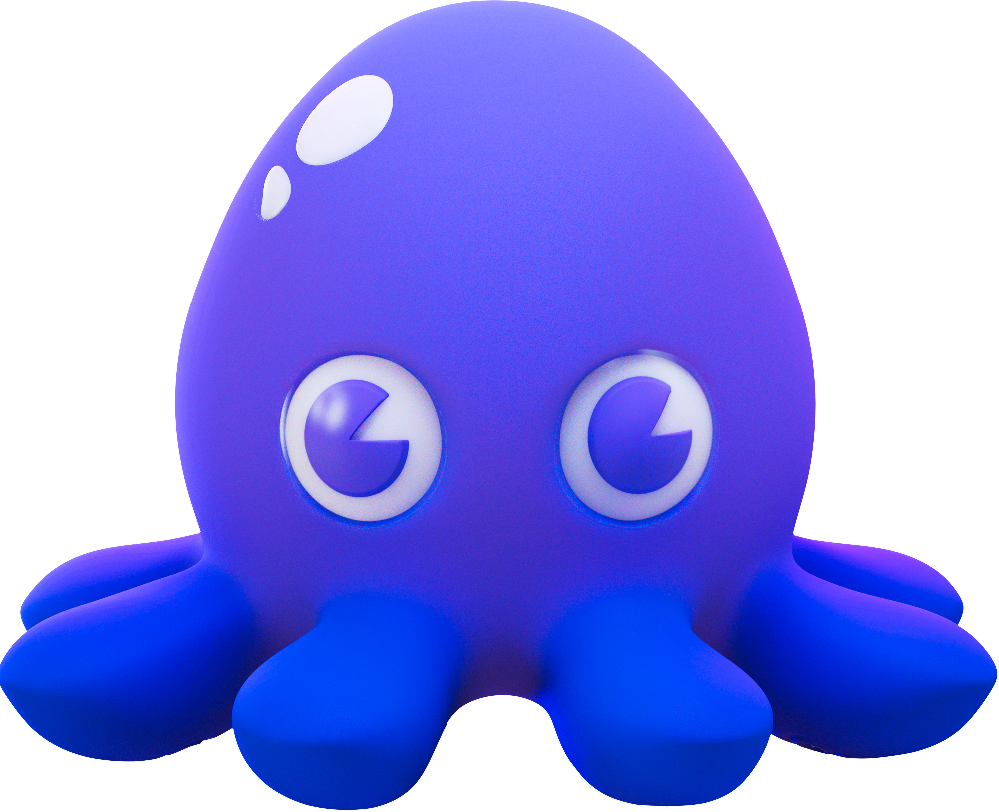Product Docs
-
- Overview
- FAQs
- Verifying Images
- How to Use
- Going Distroless
-
-
-
-
-
- Minimal Runtime Images
- Using the Static Base Image
- Software Versions
- Chainguard Security Advisories & Diff API
- Image Digests
- Up-to-date Images with Digestabot
- Migrating Go Applications to Chainguard
- Reproducible Dockerfiles with Frizbee and Digestabot
- Why our images have Low-to-No CVEs
- Reproducibility and Chainguard Images
- Debugging Distroless Containers
- Debugging with Kubectl and CDebug
- Migrate Node.js Applications to Chainguard
- Migrate Java Applications to Chainguard
- How Images are Tested
- Product Release Lifecycle
- Debugging
-
-
-
-
- chainctl
- chainctl auth
- chainctl auth configure-docker
- chainctl auth login
- chainctl auth logout
- chainctl auth status
- chainctl auth token
- chainctl config
- chainctl config edit
- chainctl config reset
- chainctl config save
- chainctl config set
- chainctl config unset
- chainctl config validate
- chainctl config view
- chainctl events
- chainctl events subscriptions
- chainctl events subscriptions create
- chainctl events subscriptions delete
- chainctl events subscriptions list
- chainctl iam
- chainctl iam account-associations
- chainctl iam account-associations check
- chainctl iam account-associations check aws
- chainctl iam account-associations check gcp
- chainctl iam account-associations describe
- chainctl iam account-associations set
- chainctl iam account-associations set aws
- chainctl iam account-associations set gcp
- chainctl iam account-associations unset
- chainctl iam account-associations unset aws
- chainctl iam account-associations unset gcp
- chainctl iam folders
- chainctl iam folders delete
- chainctl iam folders describe
- chainctl iam folders list
- chainctl iam folders update
- chainctl iam identities
- chainctl iam identities create
- chainctl iam identities create github
- chainctl iam identities create gitlab
- chainctl iam identities delete
- chainctl iam identities describe
- chainctl iam identities list
- chainctl iam identities update
- chainctl iam identity-providers
- chainctl iam identity-providers create
- chainctl iam identity-providers delete
- chainctl iam identity-providers list
- chainctl iam identity-providers update
- chainctl iam invites
- chainctl iam invites create
- chainctl iam invites delete
- chainctl iam invites list
- chainctl iam organizations
- chainctl iam organizations delete
- chainctl iam organizations describe
- chainctl iam organizations list
- chainctl iam role-bindings
- chainctl iam role-bindings create
- chainctl iam role-bindings delete
- chainctl iam role-bindings list
- chainctl iam role-bindings update
- chainctl iam roles
- chainctl iam roles capabilities
- chainctl iam roles capabilities list
- chainctl iam roles create
- chainctl iam roles delete
- chainctl iam roles list
- chainctl iam roles update
- chainctl images
- chainctl images diff
- chainctl images list
- chainctl images repos
- chainctl images repos list
- chainctl update
- chainctl version
Open Source
Education
Overview of the Chainguard IAM Model
Chainguard provides a rich Identity and Access Management (IAM) model similar to those used by AWS and GCP. Once authenticated, you can set up a desired structure for managing and delegating Chainguard assets.
Organizations and Folders
Chainguard’s IAM model consists of two structures: Organizations and Folders. An organization is a customer or group of customers working with the same Chainguard resources, while a folder is a collection of resources within a Chainguard organization.
Organizations have a unique domain as their identifier and a user can belong to more than one organization. It’s possible for organizations to become verified organizations. Verification modifies some aspects of the Chainguard platform user experience to help large organizations guide their user base to the correct resource. This optional process is performed manually by Chainguard, so if you’re interested in verifying your organization, please reach out to your customer support contact.
Identities
In the context of Chainguard, an identity represents an individual user within an organization. Users typically join an organization after being sent an invitation. After receiving an invitation, the user can sign up with a Google, GitHub, or Gitlab account. In cases like this, the user’s identity is the email address associated with the account they used to log in.
Note: If their organization has configured one, a user can sign up with a custom identity provider.
In order to create an invitation for a new user, you must choose a role for that user and then create a role-binding to tie that user to the chosen role. Our overview of roles and role-bindings has more information.
You can also create assumable identities. These are typically used to allow automation tools like GitHub Actions or Amazon Lambda to connect to and manage Chainguard resources. Refer to our guide on assumable identities to learn more.
Last updated: 2024-04-03 15:22